Tips on Obtaining a Google Knowledge Panel
When you search for a particular business or individual on Google, you’ll see a large box on the right hand side of the page results. This contains information such as address, hours, phone number, appointments, Q&A, reviews, posts, popular times, and more. Essentially, everything that a consumer would want to know about a business is located in the Knowledge Panel.
There are two types of Knowledge Panels, and they differ based on the process of verification:
- Local panels are verified via Google My Business
- Branded/personal panels are verified depending on whether or not Google thinks your brand is worthy of a Knowledge Panel
Why Should You Care?
The company that Google features for a Knowledge Panel search typically dominates the search results. Simply by ensuring the information is accurate and filled out as much as possible, you increase your chances of being seen. Because of this, your business will want to do everything that it can to fill out as much information on your business as possible.
Tips on Getting a Panel
- Make sure all links work properly
- Respond to Google reviews
- Write Google Posts regularly
- Include photos
- Make sure address, phone number and hours are accurate
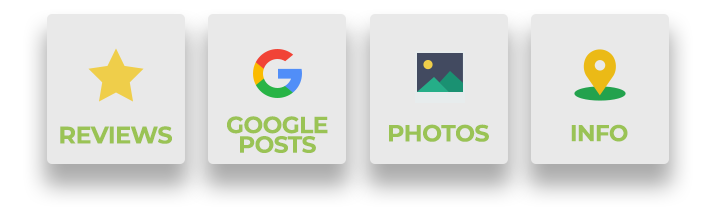
Factors that Google Considers
Just because you have filled out the right information for a Knowledge Panel does not mean it will show up in search results. Google uses relevance, distance and business prominence to determine whether or not to display a knowledge panel. Although your business may be verified on Google My Business, this does not mean that it will appear in a Knowledge Panel. You should also ensure your website is current, relevant and running on a high-authority domain.




